
In today’s fast-paced digital world, efficient content creation and management are crucial for businesses to stay competitive. A well-structured content workflow can help streamline your processes, improve productivity, and ensure high-quality content delivery. This guide will provide you with essential tips for mastering your CMS and optimizing your content workflow.
Streamline Content Creation

In today’s digital landscape, efficiently managing content creation is crucial for maintaining a competitive edge. To streamline your content process, focusing on defining your content calendar and utilizing templates can make a substantial difference. These strategies not only enhance productivity but also integrate seamlessly with your broader web development and design efforts.
Define Your Content Calendar
A well-structured content calendar is essential for organizing and planning your content effectively. It serves as a roadmap for scheduling and managing your content, ensuring that you stay on track with your publishing goals.
Why a Content Calendar Matters
- Organization and Efficiency: Just as clean code principles emphasize the importance of structure and clarity in coding, a content calendar provides a clear framework for your content strategy. By planning ahead, you avoid last-minute scrambles and ensure that your content is timely and relevant.
- Consistency: Regularity in content publication helps build and retain audience engagement. A content calendar allows you to map out your content schedule, ensuring that you maintain a steady stream of posts that align with your marketing goals.
- Strategic Planning: With a content calendar, you can align your content with key dates, product launches, or marketing campaigns. This foresight helps in crafting content that resonates with your audience at the right time.
Setting Up Your Content Calendar
- Plan Ahead: Start by outlining your content topics and publishing dates for the upcoming months. This advanced planning helps in aligning your content with strategic business objectives.
- Integrate with Your Workflow: Just as database management systems manage and organize data efficiently, integrate your content calendar with your overall content workflow. Use tools and platforms that allow you to track deadlines, collaborate with team members, and automate scheduling.
- Monitor and Adjust: Regularly review and adjust your content calendar based on performance metrics and feedback. This adaptability ensures that your content remains relevant and impactful.
Utilize Templates
Utilizing templates can further streamline content creation by providing a consistent and efficient framework for your content. Templates save time and maintain uniformity across various content types.
Benefits of Using Templates
- Consistency and Branding: Templates help ensure that all your content adheres to a consistent format and style. This is akin to maintaining database security practices—consistency in design helps reinforce your brand identity and ensures a cohesive user experience.
- Efficiency: Templates reduce the time spent on formatting and structuring content. Just as database performance tuning enhances the efficiency of database operations, using templates speeds up the content creation process and allows you to focus on crafting valuable content.
- Streamlined Workflow: Templates integrate seamlessly with your content management system (CMS), similar to how well-designed databases integrate with applications. This integration helps in maintaining an organized content workflow, ensuring that your content is created and published efficiently.
Optimize Content Scheduling

In today’s fast-paced digital landscape, maintaining a consistent content schedule is crucial for staying relevant and engaging with your audience. However, manual scheduling can be time-consuming and prone to errors. This is where leveraging automation and analyzing performance can make a significant difference. By integrating these strategies with the right content management systems (CMS), you can streamline your workflow, enhance security, and optimize performance.
Leverage Automation
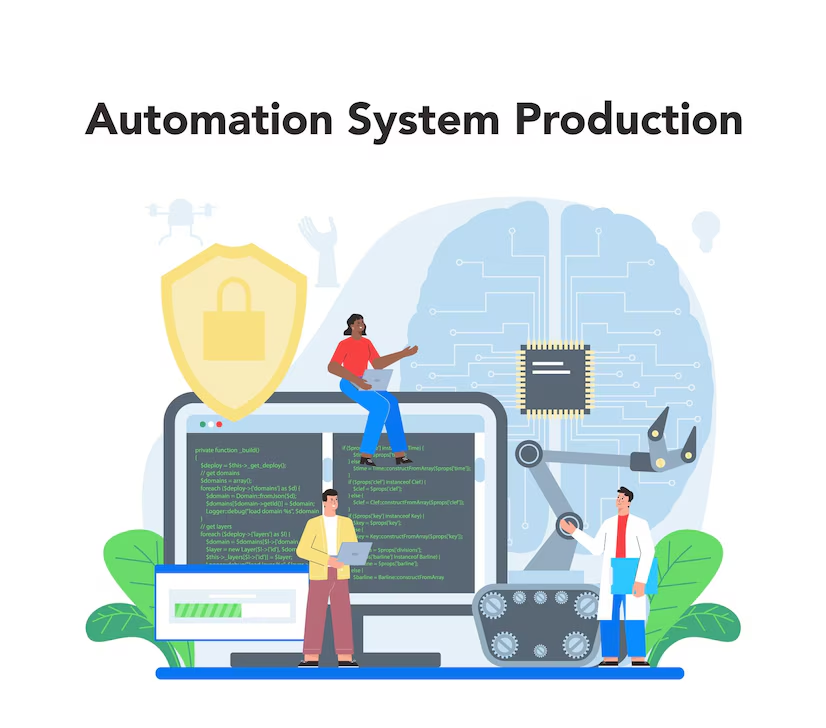
Automation is the backbone of efficient content scheduling. By using advanced tools within your CMS, you can set up automated workflows that handle the repetitive tasks of posting content across multiple platforms. This not only saves time but also ensures that your content is published at the optimal times for maximum engagement.
When considering a cms platform comparison, it’s essential to evaluate how well each platform supports automation. The best content management systems offer robust automation features that allow you to plan, schedule, and publish content effortlessly. This also ties into the cms workflow implementation process, where automation can be set up to trigger specific actions, such as content reviews, approvals, and postings, ensuring that nothing falls through the cracks.
Analyze Performance
After your content is scheduled and published, the next critical step is analyzing its performance. This analysis provides insights into what’s working and what isn’t, allowing you to refine your content strategy continuously. Most modern CMS platforms come equipped with built-in analytics tools or integrations that help track key performance metrics like engagement, reach, and conversion rates.
Performance analysis also plays a crucial role in cms performance optimization. By regularly monitoring how your content performs, you can make data-driven decisions to improve load times, enhance user experience, and ensure that your site is not only engaging but also technically sound.
Foster Effective Collaboration

In the dynamic world of web development and design, effective collaboration is the cornerstone of successful projects. Whether you’re working on a new website or redesigning an existing one, fostering a collaborative environment ensures that everyone on the team is aligned, creative ideas flow freely, and the end product meets or exceeds expectations. To achieve this, implementing version control and integrating collaboration tools are essential steps.
Implement Version Control
Version control is a critical component in managing collaborative efforts, especially in web development and design. It allows multiple team members to work on different aspects of a project simultaneously without the risk of overwriting each other’s work. Version control systems, like Git, provide a structured way to track changes, merge updates, and revert to previous versions if something goes wrong.
For teams working on responsive design essentials, version control ensures that different elements—whether for desktop, mobile, or tablet—are developed in harmony. By maintaining a clear history of changes, designers and developers can collaborate more effectively, ensuring that the final product is cohesive and optimized for all devices.
Integrate Collaboration Tools
Beyond version control, integrating the right collaboration tools can significantly enhance your team’s productivity. Tools like Slack, Trello, and Figma allow for real-time communication, task management, and design collaboration, respectively. These tools help keep everyone on the same page, making it easier to manage deadlines, assign tasks, and share feedback.
When working on projects that aim to implement conversion boosting trends, such as optimizing calls to action or improving user flows, these collaboration tools can be invaluable. They allow marketing teams, designers, and developers to share insights, test ideas, and iterate quickly, all while keeping the project timeline on track.
The collaboration should also prioritize page speed impact, as site performance is directly linked to user experience and search engine rankings. By using collaboration tools and version control, teams can work together to optimize images, minify code, and streamline the design, all of which contribute to faster load times and better user engagement.
Conclusion
Mastering your CMS is crucial for maintaining an efficient and effective content workflow. By focusing on essential practices like setting up automated processes, maintaining clear version control, and regularly analyzing performance, you can streamline content creation, enhance collaboration, and ensure consistent quality. Additionally, prioritizing security, optimizing for performance, and staying updated on the latest CMS trends will keep your content strategy ahead of the curve. With these tips in mind, you can transform your CMS into a powerful tool that drives your digital success and keeps your content strategy on track.
References
- W3Techs. “Usage Statistics and Market Share of Content Management Systems.” W3Techs. Available at: https://w3techs.com/technologies/overview/content_management.
- HubSpot: https://blog.hubspot.com/marketing/content-marketing-strategy-guide
- Wikipedia: https://en.wikipedia.org/wiki/Content_management_system
